
- SAMSUNG TAB 4 REMOVE SAMSUNG ACCOUNT WITHOUT PASSWORD INSTALL
- SAMSUNG TAB 4 REMOVE SAMSUNG ACCOUNT WITHOUT PASSWORD DRIVERS
- SAMSUNG TAB 4 REMOVE SAMSUNG ACCOUNT WITHOUT PASSWORD UPDATE
Press & hold Volume Down Button+ Power Button for a few seconds. you Removed The FRP Google Lock from your Samsung Galaxy M12 free & easy.įRP Bypass Samsung Tab S2 Via Combination fileġ- Download Samsung Tab S2 Combination file SOONĢ- Boot your Samsung Tab S2 into Download Mode: 
The Gmail account is Added to your Samsung Tab S2 device.Close > Go to the Home Screen > Finish the setup.In the FRP Samsung, M12 phone Sign in with the same Gmail that you sign in in the open device & wait until the copying is done.Connect the FRP Samsung Tab S2 phone with to open device via OTG cable.On the open device > Send data > Cable.On the Samsung Galaxy M12 FRP device > Allow > Receive data > Galaxy/Android > Cable.Smart Switch > Download > Continue > Allow.On an open device go to Setting > Accounts and backup > Accounts.Accounts and backup > Smart Switch > Download > Continue.A Browser was opening automatically, Go to this link and tap on Click to Open Samsung Setting:.An Easy firmware page was open On your Samsung Galaxy M12 and Click on View.Click on Bypass FRP and wait until the driver Installing.Run SamsungFrp2020.exe again and Connect your Samsung Galaxy M12 to the Wi-fi.
SAMSUNG TAB 4 REMOVE SAMSUNG ACCOUNT WITHOUT PASSWORD DRIVERS
Click on Disable Drivers Signatures and restart the computer. Download the SAMSUNG FRP TOOL 2020 then Run SamsungFrp2020.exe. The FRP Gmail Lock is Removed from your Samsung Galaxy M12.īypass FRP Samsung Tab S2 Via SAMSUNG FRP TOOL Go back to the Welcome page => Enter the PIN lock => SKIP. Choose any Screen lock (Pattern – PIN – Password) then confirm it. 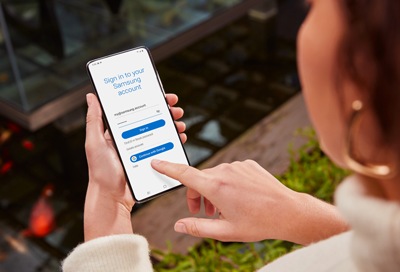 Turn ON Pin Windows > Use screen lock type to Unpin. Settings > Biometris and security > Other security settings. On your Samsung Samsung Tab S2 Device, A Muslim Odin tool page was open. Choose to open the youtube app in the Samsung Galaxy M12 Phone. Connect your Samsung Galaxy M12 mobile to your Wi-Fi network then Plug it into the PC. Unconnected your Samsung Galaxy M12 device from your PC and Click on ALL MOBILE FRP*. Download the Muslim ODIN FRP Tool then Run Muslim Odin v2.0.exe as administrator. Done bypass FRP Lock on Samsung Tab S2 Via Samfirm FRP Tool.īypass FRP Samsung Tab S2 Via Muslim ODIN FRP Tool. Go back to the Welcome page => Draw the Pattern lock => SKIP. YES, I’M IN => Draw Pattern => UNDERSTOOD. Google Play services => Pattern => Draw a new Pattern & confirm it. Login in with a working Samsung Account.
Turn ON Pin Windows > Use screen lock type to Unpin. Settings > Biometris and security > Other security settings. On your Samsung Samsung Tab S2 Device, A Muslim Odin tool page was open. Choose to open the youtube app in the Samsung Galaxy M12 Phone. Connect your Samsung Galaxy M12 mobile to your Wi-Fi network then Plug it into the PC. Unconnected your Samsung Galaxy M12 device from your PC and Click on ALL MOBILE FRP*. Download the Muslim ODIN FRP Tool then Run Muslim Odin v2.0.exe as administrator. Done bypass FRP Lock on Samsung Tab S2 Via Samfirm FRP Tool.īypass FRP Samsung Tab S2 Via Muslim ODIN FRP Tool. Go back to the Welcome page => Draw the Pattern lock => SKIP. YES, I’M IN => Draw Pattern => UNDERSTOOD. Google Play services => Pattern => Draw a new Pattern & confirm it. Login in with a working Samsung Account. SAMSUNG TAB 4 REMOVE SAMSUNG ACCOUNT WITHOUT PASSWORD INSTALL
Galaxy store => Play Services Hidden Settings => Install & Open it.Go to this link and tap on Click to Open Google Search App:.Again connect your Samsung Tab S2 device to your computer.
SAMSUNG TAB 4 REMOVE SAMSUNG ACCOUNT WITHOUT PASSWORD UPDATE
Update > OK > Wait until the Update finish.
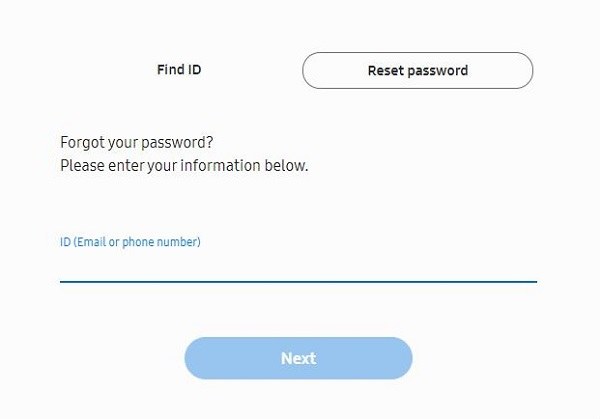 Search bar > Search for Galaxy store > Agree. Go to this link and tap on Click to Open Google Search App:. The Internet Browser opens automatically on your Samsung Tab S2. On your Samsung Samsung Tab S2 Device, A Samfirm tool page was open then Click on VIEW. Choose Bypass FRP (Open youtube) then click on MTP Bypass FRP.
Search bar > Search for Galaxy store > Agree. Go to this link and tap on Click to Open Google Search App:. The Internet Browser opens automatically on your Samsung Tab S2. On your Samsung Samsung Tab S2 Device, A Samfirm tool page was open then Click on VIEW. Choose Bypass FRP (Open youtube) then click on MTP Bypass FRP.  Click Android tools Tap then choose Bypass FRP. Download the SamFirm FRP Tool then Run SamFirm.exe as an administrator. Connect your Samsung Galaxy M12 mobile to your Wi-Fi and Go back to the Welcome page. Bypass FRP Samsung Tab S2 Via SamFirm FRP Tool
Click Android tools Tap then choose Bypass FRP. Download the SamFirm FRP Tool then Run SamFirm.exe as an administrator. Connect your Samsung Galaxy M12 mobile to your Wi-Fi and Go back to the Welcome page. Bypass FRP Samsung Tab S2 Via SamFirm FRP Tool



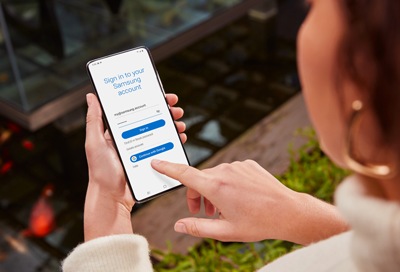
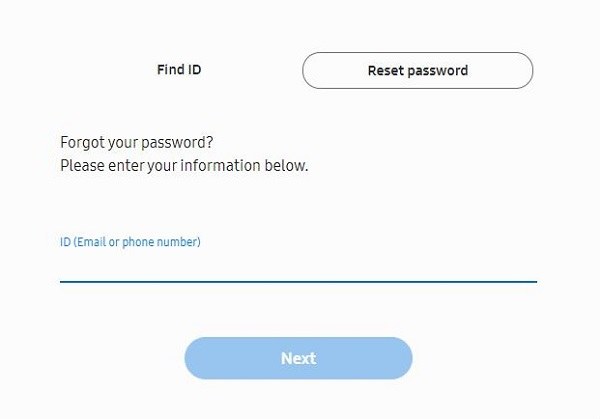



 0 kommentar(er)
0 kommentar(er)
